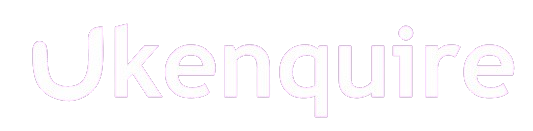CELEBRITY
Reverse Engineering: Taylor Swift Inspired RA Tools in Canva
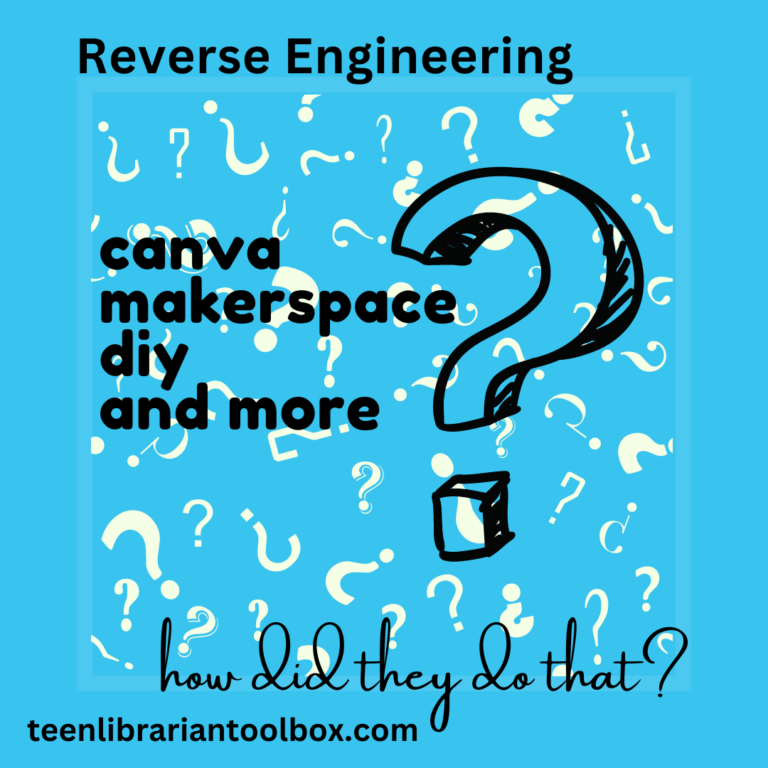
Regular readers know that I spent a lot of my free time designing pictures and collages, etc. It’s a thing that I love. So I thought I would start a new whenever it fits feature where I share with you how I make the things I make, either for my day job or for myself. Technically, I guess I have been doing this for years. I just thought I would make it official. So welcome to, how did they do that?
You may not be aware, but I really like Taylor Swift’s music. And I had the privilege of taking my then 14-year-old to The Eras Tour last year. Afterwards, I spent a lot of my free time designing mementos of our experience in Canva. I then later turned that into some RA for my library day job. And when Taylor announced her upcoming album, The Tortured Poets Department, I made some pics for Thing 2 and I in that theme as well. Which, I then turned in to some RA tools for my day job.
A quick Google search and you will find a lot of recommendations for each era to get your started.
So here’s a look at how I made the Eras Tour inspired collages. To make the background, you want to add a square with a black border as pictured below. I have indicted the font and color for you in this graphic. If you search around you will see a lot of different recommended fonts, but these are the fonts I used in Canva specifically.
Taylor Swift is now up to 3 different versions of The Tortured Poets Department, which is set to release on April 19th of this year. It’s smack dab in the middle of National Poetry Month, so dust off all of your poetry programming. Below is a look at how you can make an RA tool in the format and colors of TTPD, at least the 3 version we currently have.
This has been one of my favorites, in part because it is so personal. My girls grew up listening to Taylor Swift and I have loved sharing this love of music with them.
Here are some other favorites of mine: